Web Console For Edge Node
Web Console for Hardware Nodes
The Dashboard provides access to the Web Console for managing your devices.

On the Edge Node page, locate the "Web Console" button in the top-right corner.
Note: You can only access the Web Console when your device and your ARO Dashboard are on the same local area network (LAN).
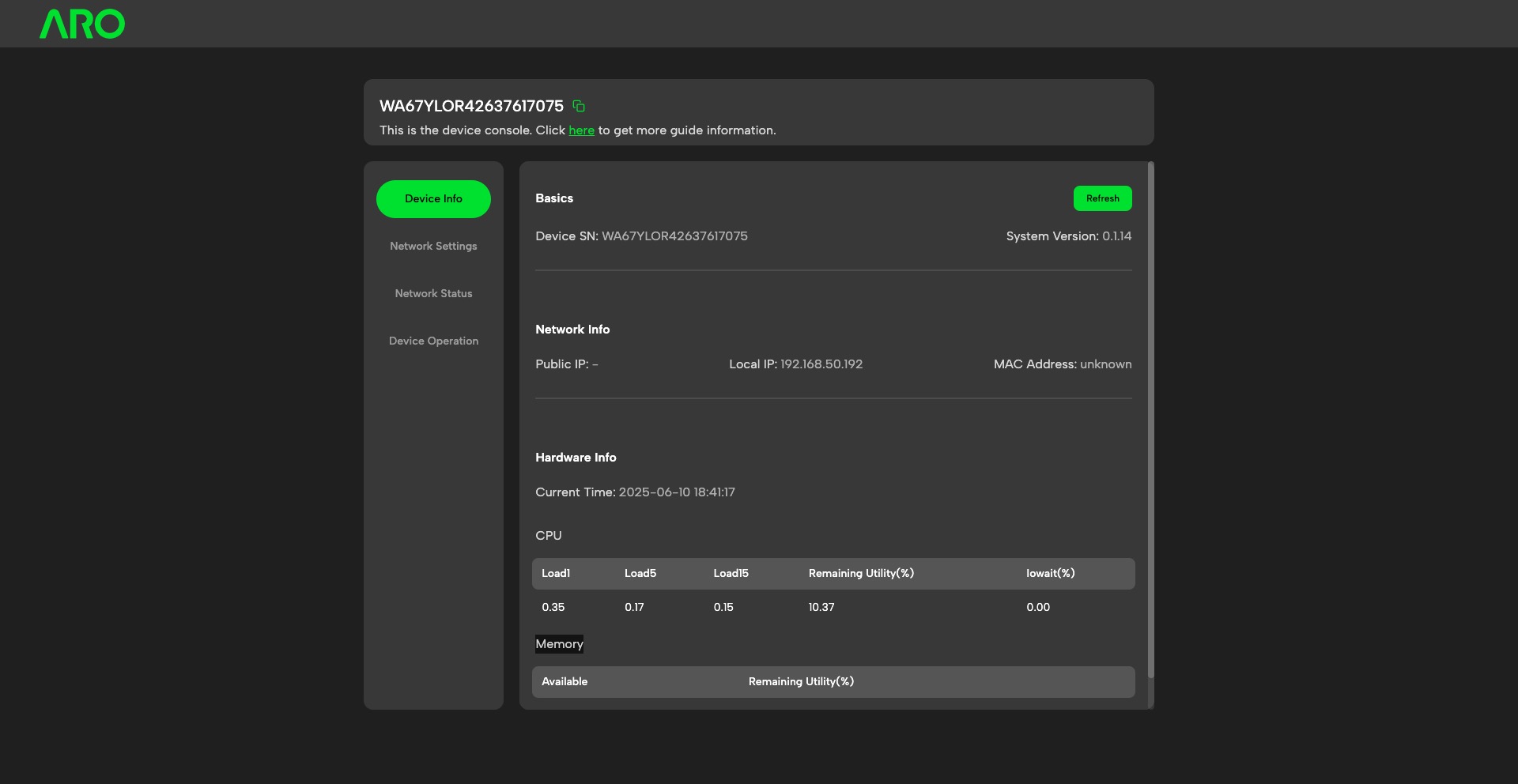
View device information in this tab.
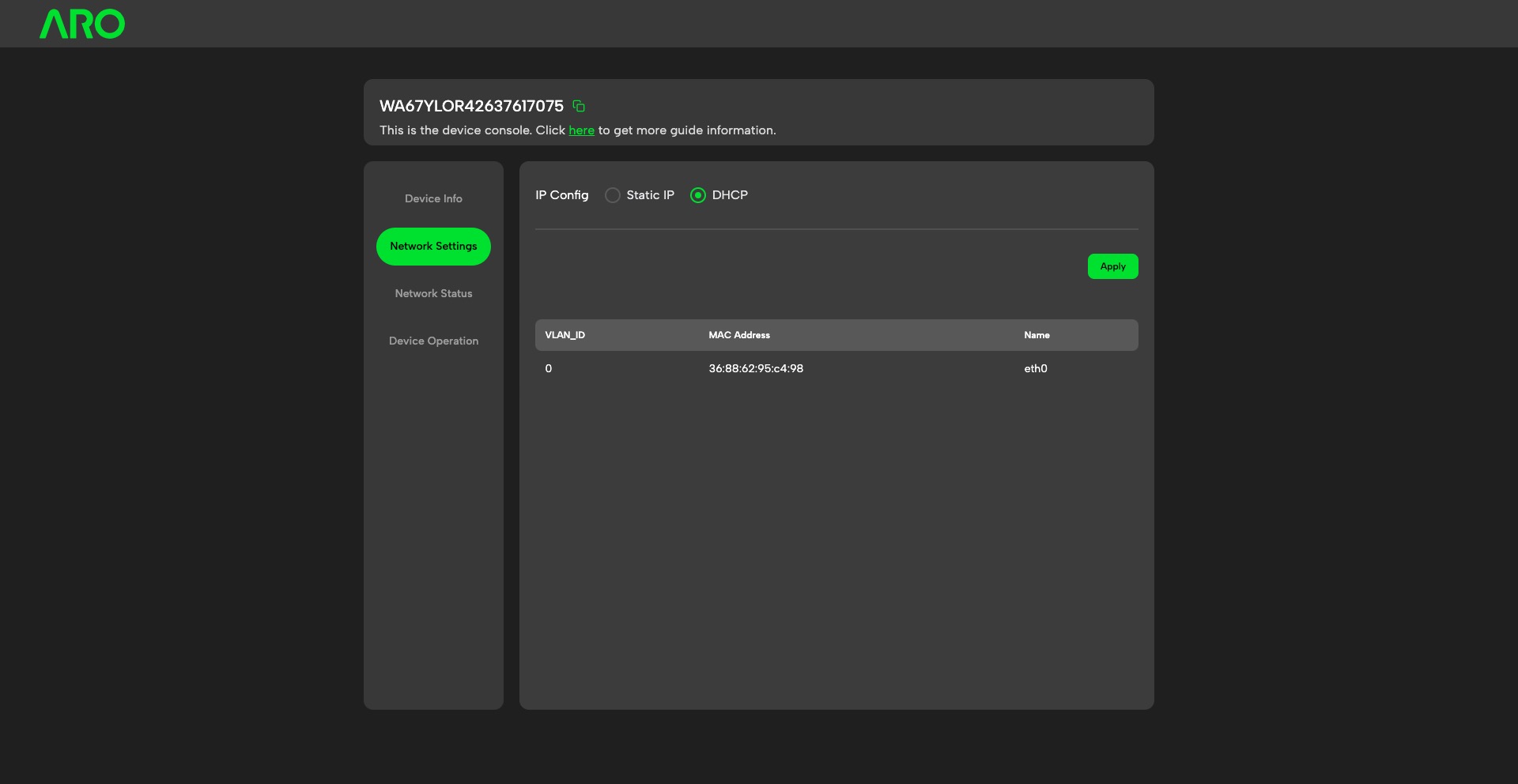
Configure IP settings in this tab.
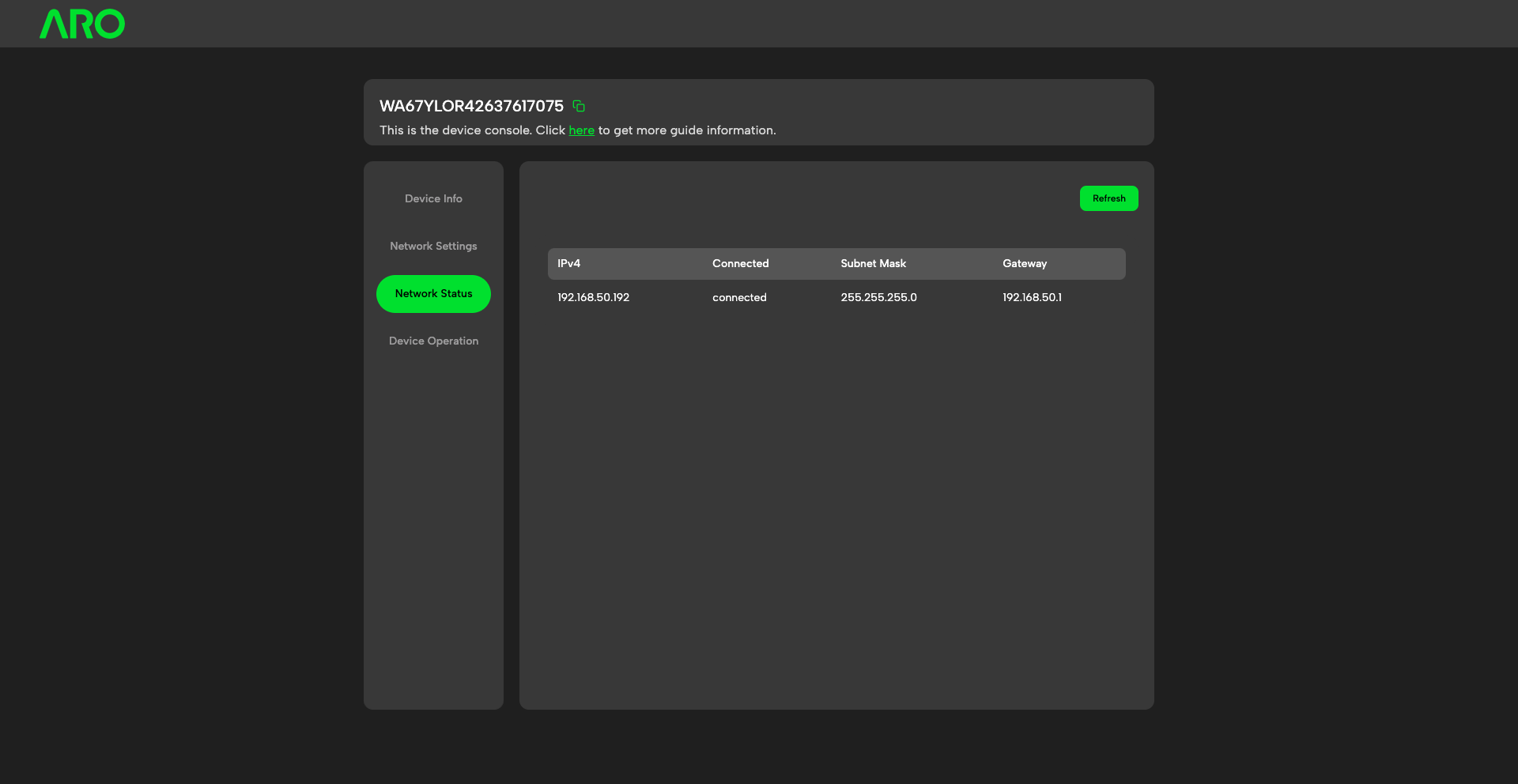
Monitor network status in this tab.
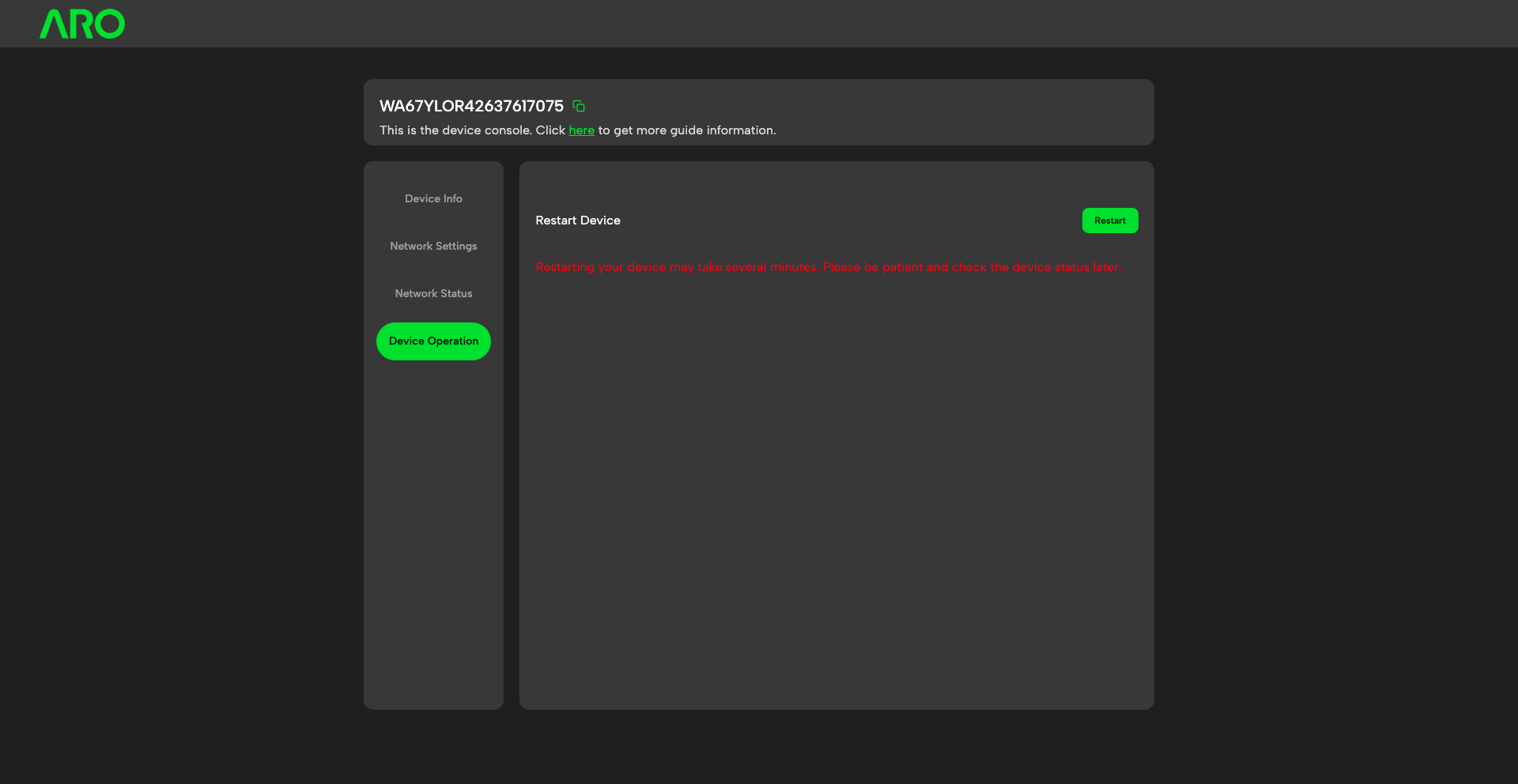
Restart your device directly in this tab.