Get ARO Lite
ARO Lite
For those seeking an accessible entry point to ARO Network, ARO Lite nodes operate as lightweight browser extensions, such as a Chrome extension. These nodes enable anyone to join the ARO Network with minimal cost and effort.
By deploying ARO Lite, ARO facilitates exploratory resource building in new markets, establishing a distributed network of Checker Nodes needed for maintaining the network. This makes ARO Lite an ideal way to expand the ARO’s user base and enhance the security and integrity for the entire network.
Download ARO Lite
We offer two methods for downloading and installing ARO Lite. You can select either option from the Dashboard under ARO Nodes > Add New Node > ARO Lite.
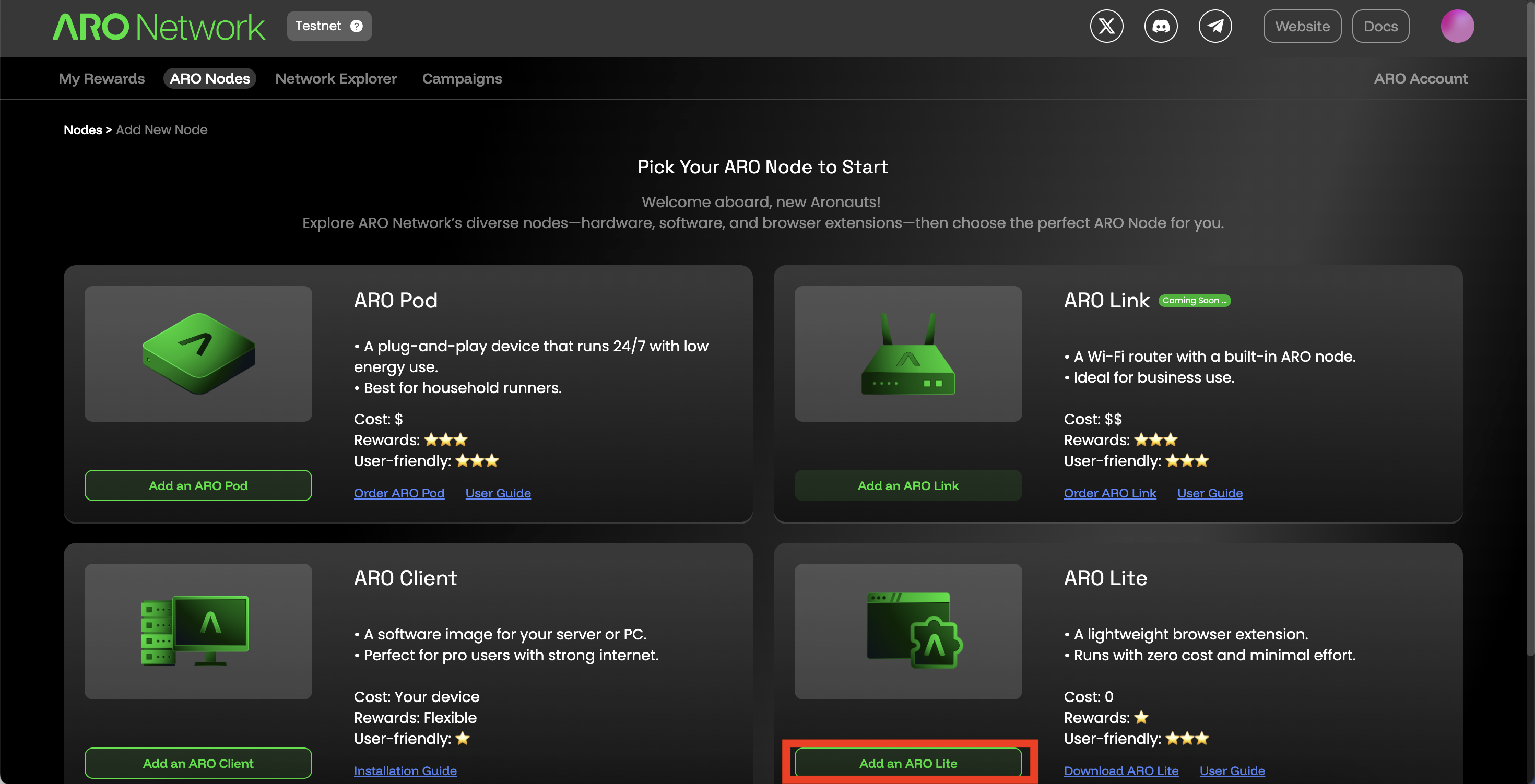
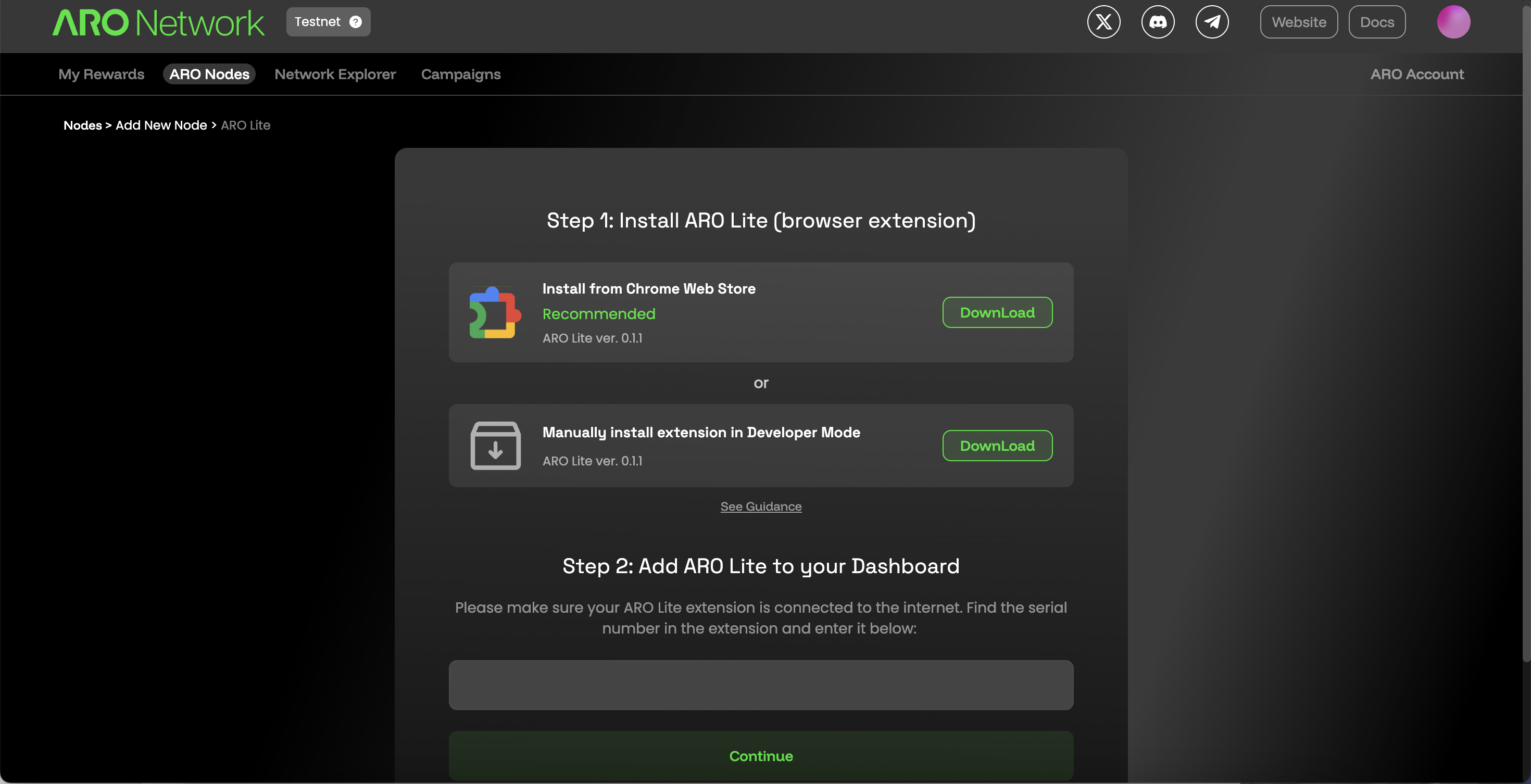
1. Google Web Store (Recommended)
We recommend downloading ARO Lite from the official Google Web Store.
Visit the ARO Lite page and click Add to Chrome to complete the installation. Alternatively, use the download link provided on the Dashboard under ARO Nodes > Add New Node > ARO Lite.
2. Manually Install in Developer Mode
Manual installation is a backup option for urgent updates or bug fixes if the Google Web Store experiences delays.
You need to manually update the extension (downloading and installing new ones) when there is a new version.
Follow these steps to install manually:
- Download the ARO Lite package to your local device.
- Navigate to
chrome://extensions/and click Load Unpacked (the button in the top-right corner). - Select the local file, unpack, and install.